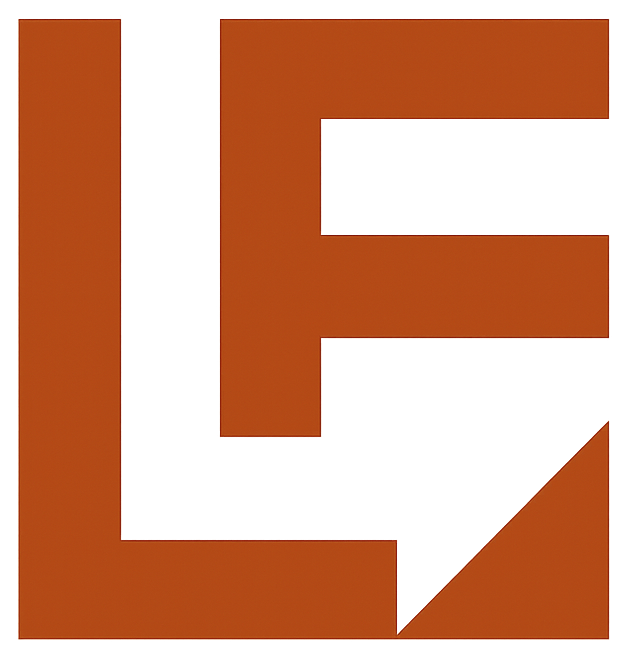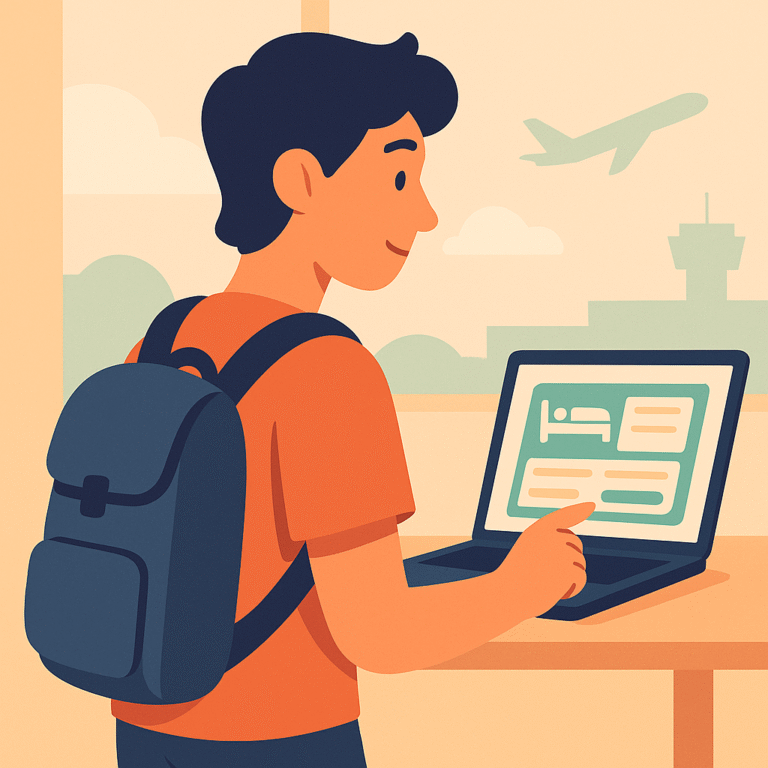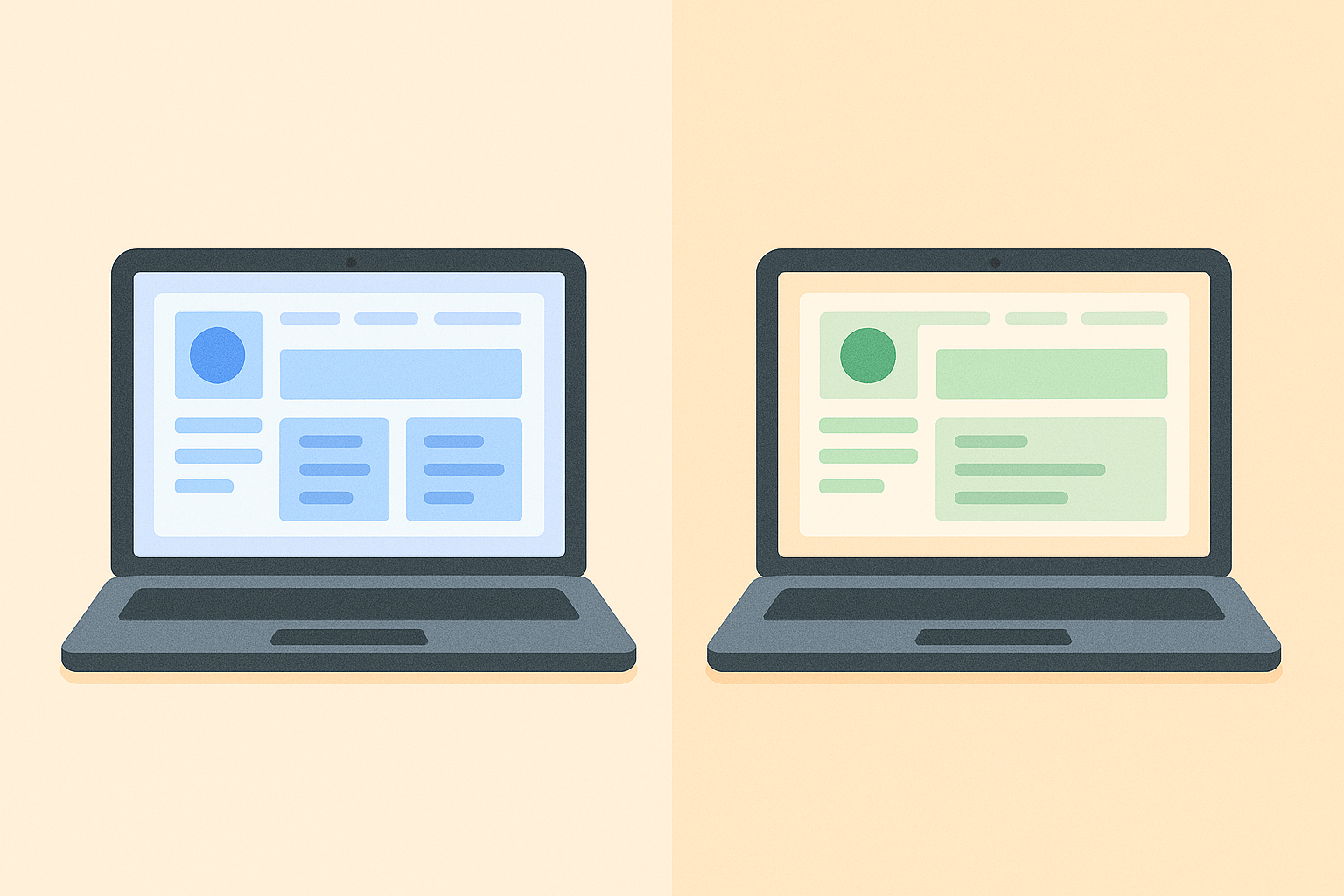Designing online courses for learners who don’t have time
When was the last time you had an uninterrupted hour to learn something new?
For most working professionals, the answer is “I can’t remember.” The dentist finishes a full day of patient appointments, deals with administrative tasks, and finally sits down at 9pm to complete mandatory CPD training. The teacher marks homework until 7pm, makes dinner, puts the kids to bed, and opens their laptop at 10pm to finish a safeguarding course they started three weeks ago.
This is the reality for most adult learners taking online courses. They’re not students with flexible schedules. They’re professionals with full-time jobs, families, and lives that leave little room for learning.
My entry into e-learning came from recognising exactly this problem. In 2013, my partner was working as a compliance manager in dentistry, helping dental practices become compliant. She worked with practices one by one, and a pattern emerged: 95% of dental professionals had the same compliance goals, but they didn’t always have time to attend workshops and seminars. They didn’t always want to spend money on this for themselves or their staff. And they couldn’t always afford to lose staff for full days of training.
This prompted us to create The Dental Compliance Team, an online learning platform that let busy dental professionals learn at their own pace. The company was later acquired by Isopharm (now known as Agilio), but the lesson stuck: if you’re designing for working professionals, convenience isn’t a nice-to-have. It’s essential.
Over the following years, building platforms for dentists, teachers, and food safety professionals reinforced this truth. Busy learners don’t fail courses because they’re not motivated. They fail because the course design doesn’t fit their reality.
Here’s how to design online courses that actually work for people who don’t have time.
The challenge: Learners with full-time jobs
Adult learners face constraints that traditional students don’t.
Time scarcity is absolute. A university student might have three hours free on a Tuesday afternoon. A working professional has twenty minutes between putting kids to bed and collapsing from exhaustion. Maybe they have a lunch break. Maybe they have a commute. Maybe they have Sunday morning before family commitments start.
Energy is finite. By the time professionals sit down to learn, they’ve already worked a full day. They’re mentally tired. They’ve stared at screens for eight hours. Their attention span is shot. Asking them to power through dense, text-heavy lessons isn’t realistic.
Interruptions are constant. They start a lesson. A child needs help. They return ten minutes later. Or they start during lunch and have to abandon it when a meeting runs over. Or they’re learning on their phone during a commute and lose signal.
Traditional course design doesn’t account for any of this. It assumes uninterrupted time, sustained focus, and motivation that survives three-week gaps between sessions.
That’s not how busy professionals learn. So courses designed for them need fundamentally different approaches.
Microlearning: Small chunks, BIG impact
Microlearning isn’t a buzzword. It’s a necessity when designing for time-poor learners.
What it means: Breaking content into small, self-contained units that learners can make progress with in short sessions. Each lesson covers one concept, teaches one skill, or addresses one scenario. Learners can complete meaningful learning in whatever time they have and stop without losing context.
Why it works: A busy professional might not have an hour, but they probably have fifteen minutes. Well-structured lessons let them make progress in whatever time they have. It also matches how adults actually want to learn: targeted, specific, immediately applicable.
Example from experience:
What matters most is keeping individual lessons short and breaking courses into logical sections, each comprising its own number of lessons. Courses must have auto-save functionality so someone can enter a course, study a little, exit, and when they reopen it they resume exactly where they left off. This eliminates the barrier of needing a large block of time and lets learners fit study into the fragmented moments they actually have available.
How to implement it:
Break your content into modules, then break modules into focused lessons. Each lesson should cover one clear concept. Design courses in sections so learners see progress through manageable chunks. Most importantly, ensure seamless auto-save so interruptions don’t cost learners their progress.
Common mistakes:
Breaking content arbitrarily rather than along natural concept boundaries. Making lessons so short they lack substance. Creating dependencies between lessons that force learners to complete multiple units in one session. Not implementing reliable auto-save, which forces learners to restart.
Flexible pacing: Let learners control their journey
Fixed deadlines work in formal education. They’re often disastrous for working professionals.
Why rigid pacing fails: If a course says “complete module 2 by Friday,” but Friday is when a learner’s biggest project is due at work, they’re stuck. Either they skip the course or they push through exhausted, retaining nothing.
What flexible pacing means: Learners control when they engage with content. They can accelerate through familiar material and slow down for complex concepts. They can take breaks when life gets hectic and resume when they have capacity.
Example from experience:
At Apolline Training, we found that giving learners flexible access to course content significantly improved completion rates. Dentists could pause during busy periods and return without penalty. This flexibility reduced the “I’ve fallen behind, so I’ll just give up” problem.
Some learners completed courses in three hours. Others took three months. Both were fine. What mattered was completion and understanding, not arbitrary timelines.
How to implement it:
Minimise fixed deadlines where possible. When deadlines are necessary (for accreditation or compliance reasons), make them generous. However, recognise that legislation changes and courses must be updated. At Apolline Training, we applied a 365-day limit, which balanced flexibility with currency of content.
Where legislation is likely to change, implement mechanisms so learners who’ve left a course midway either return to the start if the course has been updated, or are presented with replacement material for the sections that changed. You can’t have users completing outdated compliance training because they took too long.
Allow learners to save progress and resume at any point. Design courses so learners can jump to specific lessons if they need just-in-time information rather than forcing linear progression.
When structure helps:
Complete flexibility isn’t always ideal. Some learners benefit from suggested pacing (“most people complete this in 2-3 weeks”) or optional reminders. The key is making structure supportive, not punitive.
Just-in-time content: Learning when it’s needed
Busy professionals don’t learn for theoretical knowledge. They learn to solve immediate problems.
What just-in-time content means: Making information available exactly when learners need it, in the format they need it, without forcing them through entire courses to find one answer.
Why it matters: A teacher dealing with a safeguarding concern doesn’t have time to complete a three-hour course. They need specific guidance now. A dental practice manager preparing for a CQC inspection needs a checklist, not a comprehensive course on every regulation.
Example from experience:
At Teach HQ, we built a searchable support centre (created in Intercom) where users could find specific information quickly. Our search function was very effective: it would present users with relevant articles, blog posts, and course content when they searched. Rather than forcing them to complete full courses to access one piece of content, we made key resources discoverable independently.
This doesn’t mean courses become irrelevant. It means recognising that sometimes learners need quick answers, not comprehensive training. Build for both.
How to implement it:
Make course content searchable. Create standalone resources (checklists, templates, quick reference guides) that supplement full courses. Design courses so individual lessons can be accessed directly when learners need specific information. Provide summaries that let people quickly assess whether a lesson contains what they need.
Mobile accessibility: Meet learners where they are
We’re all sick of screens. We use them at work all day. We use our phones in our free time. Screen fatigue is real, and attention spans are shrinking. We need content to be more engaging than ever, and we need it to fit into the fragmented moments we have available.
For busy professionals, mobile isn’t optional. It’s often their only option.
Why mobile matters: Professionals learn during commutes, lunch breaks, waiting rooms, and spare moments between commitments. These moments usually don’t involve sitting at a desk with a laptop. They involve a phone, often in less-than-ideal conditions (standing on a train, sitting in a noisy café, lying in bed).
What mobile accessibility requires: Responsive design that works on small screens. Touch-friendly navigation. Readable text without zooming, or toggles to enlarge or reduce text size. Video that doesn’t require huge downloads. Interfaces that work with one hand. Content that makes sense in short bursts.
From experience, courses that work smoothly on mobile devices have significantly higher completion rates. This isn’t surprising: when professionals can learn during a 15-minute commute or whilst waiting for a meeting to start, they’re far more likely to complete courses than if they need to find dedicated time at a computer.
There’s a reason Duolingo is the world’s most popular language learning app: it’s designed for phones, for short sessions, for learning in spare moments. The same principles apply to professional training.
Testing on real mobile devices revealed issues we’d never have caught by resizing browser windows. Text that looked fine on desktop was unreadable on phones. Buttons that worked with a mouse were too small for fingers. Videos that streamed smoothly on wifi choked on mobile networks.
How to implement it:
Design mobile-first, not desktop-first. Test everything on actual devices, not simulators. Optimise video file sizes and offer lower-resolution options. Make navigation touch-friendly with generous tap targets. Include text size controls so learners can adjust readability to their preferences and devices. Consider whether learners can realistically engage with your content one-handed (many are holding phones whilst standing on public transport).
Acknowledging screen fatigue:
Because we’re all dealing with too much screen time, make content as engaging and efficient as possible. Use visuals to break up text. Get to the point quickly. Don’t pad content. Make it easy to scan and find key information. Every unnecessary word or screen is another moment of attention you’re asking from someone who’s already exhausted.
Designing for interrupted learning
Busy professionals rarely complete courses in single sittings. They start, stop, get interrupted, and return hours or days later.
What this means for design:
Clear progress indicators. Learners need to see exactly where they are and how much is left. “Lesson 3 of 12” is more helpful than a vague progress bar. Seeing “15 minutes remaining” helps learners decide if they have time to continue or should save it for later.
Save and resume functionality. This sounds obvious, but it’s often poorly implemented. Learners should be able to close a course mid-lesson and resume exactly where they left off. Not “start the lesson again.” Not “start the module again.” Exactly where they stopped.
Contextual reminders. When learners return after a break, remind them what they’ve covered and what’s coming next. A quick “Last time, you learned about X. Today we’re covering Y” helps them pick up where they left off without losing continuity.
Example from experience:
In all instances of e-learning platforms I’ve been part of, courses have saved progress automatically so learners never lose their place. When they returned, they saw exactly where they’d stopped and could continue immediately. This reduced friction significantly and prevented the “I’ll start over from the beginning” syndrome that often leads to abandonment.
The role of assessments
Assessments need to respect learners’ time just as much as content does.
Keep assessments focused. Don’t test everything. Test understanding of key concepts. A 10-question quiz that covers essential knowledge is better than a 50-question marathon that tests trivial details.
Make retakes easy. Busy professionals don’t have time to retake entire courses because they failed one assessment. Let them retry assessments immediately. Show them what they got wrong and why. Then let them move on.
Consider open-book assessments. In the real world, professionals have access to resources when they need them. Testing recall of specific facts is often less valuable than testing whether learners know how to apply concepts or where to find information when needed.
What doesn’t work for busy professionals
After years of designing for working adults, here’s what consistently fails:
Long, uninterrupted sessions. Requiring 60-90 minutes of focused attention excludes most working professionals.
Rigid schedules and deadlines. “Complete by Friday” doesn’t account for the reality of work crises, family emergencies, or life happening.
Fluff and filler. Busy learners spot padding immediately. Respect their time by getting to the point.
Overly complex navigation. If learners can’t figure out where to go next in five seconds, they’ll abandon the course.
Desktop-only design. You’ve lost everyone who only has time to learn on their phone.
Punitive failure. Making learners restart entire modules because they failed an assessment wastes their time and guarantees abandonment.
The reality of adult learning
Adult learners are motivated. They’re paying for courses (or their employers are). They want to learn. They see the value.
Or maybe they’ve been forced into it by their employer, which is an even bigger reason why your content matters. You have to engage the reluctant learner. If your course is tedious, poorly designed, or disrespectful of their time, they’ll do the bare minimum to get their certificate and remember nothing.
What learners don’t have is time. And when courses don’t respect that constraint, even the most motivated learners fail.
Designing for busy professionals isn’t about lowering standards. It’s about removing unnecessary barriers. It’s about recognising that the dentist learning at 9pm, the teacher studying after marking homework, and the chef completing food safety training between shifts are all doing their best with the time they have.
The courses that succeed are the ones that meet them where they are: short lessons they can complete in spare moments, flexible pacing that adapts to their lives, mobile access that lets them learn anywhere, and respect for the fact that their time and attention are finite resources.
Get this right, and you don’t just create courses that busy professionals complete. You create courses they’re grateful for, because you’ve made learning possible in lives where it seemed impossible.
About the author:I’ve spent seven years building and managing e-learning platforms, developing hundreds of courses that have been completed over 100,000 times with a 98% satisfaction rate. I specialise in designing learning experiences for working professionals who don’t have time to waste.