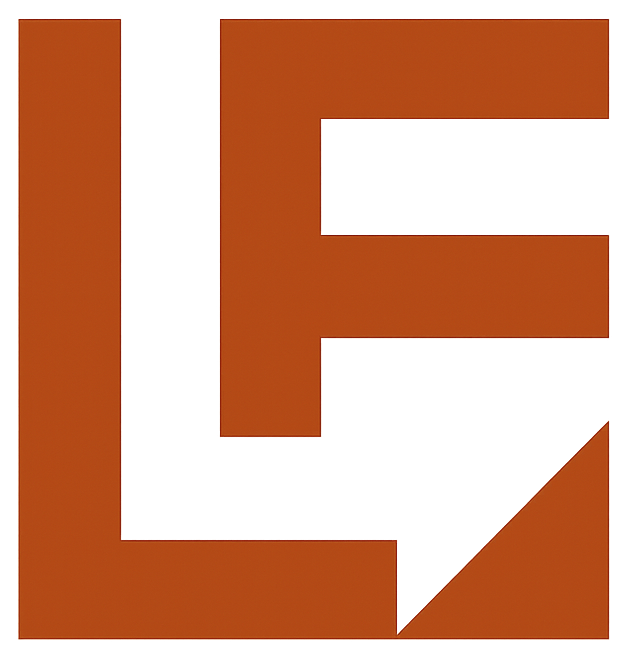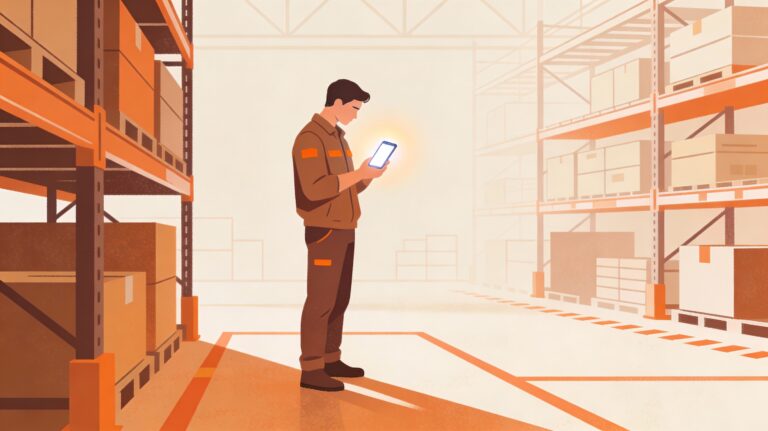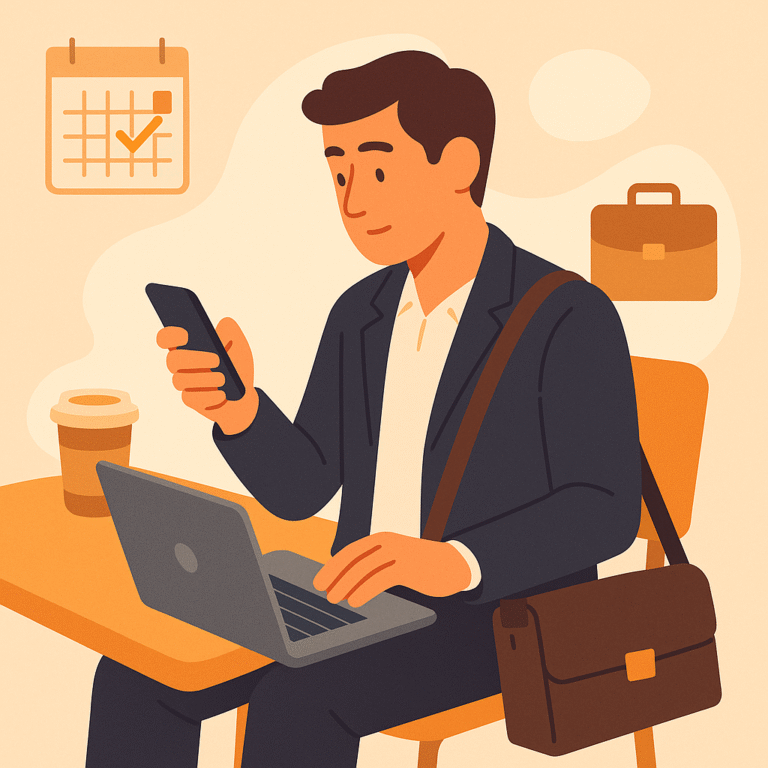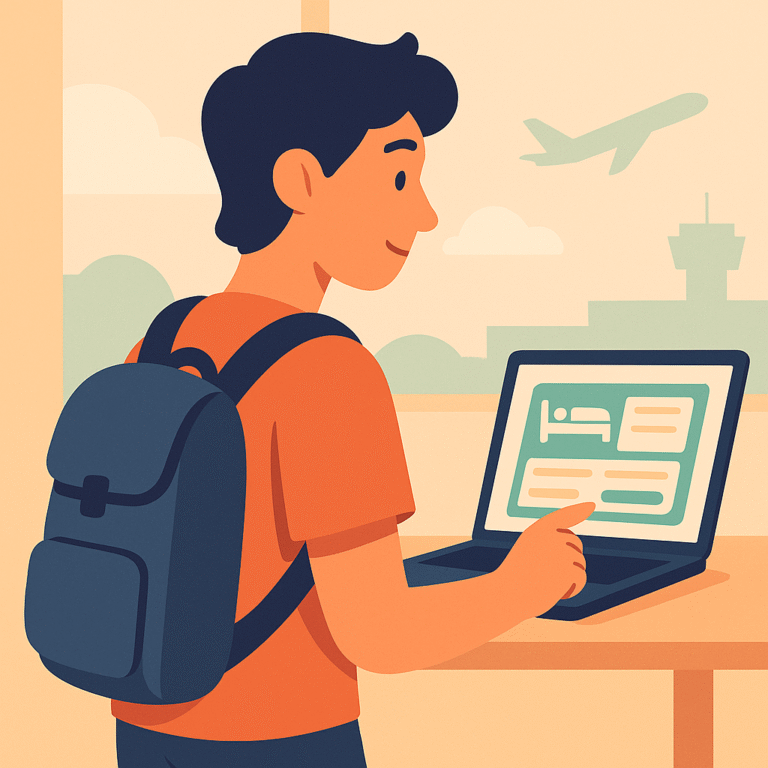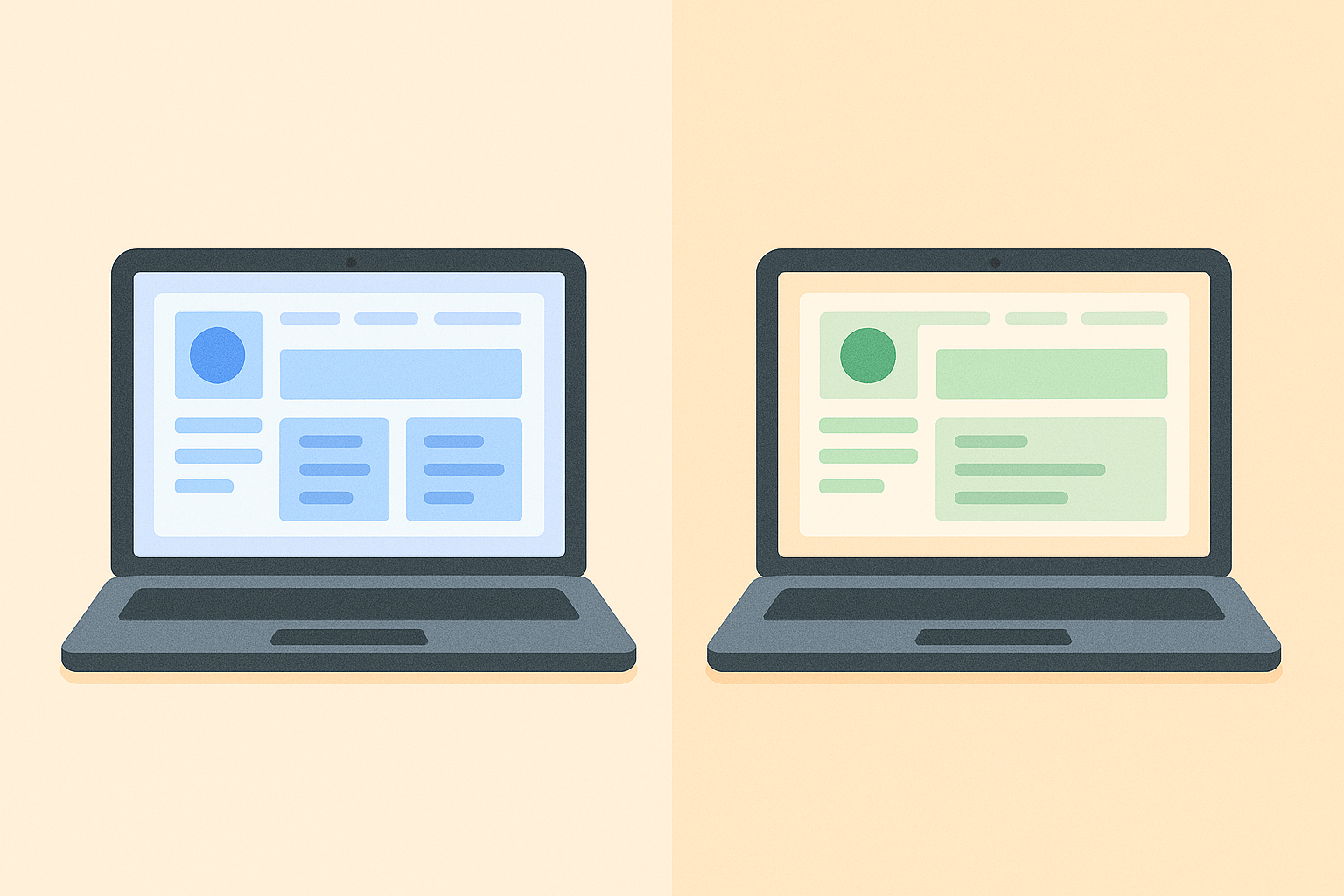The 10 essential elements of an effective online course
The best online courses don’t feel like courses. They feel like guided journeys where learners gain real capability, not just certificates.
After developing hundreds of online courses and seeing over 100,000 course completions, I’ve learned that great courses aren’t just about good content. They’re about creating an experience that helps people actually learn, not just consume information.
The difference between a course someone completes and one they abandon halfway through often comes down to design decisions that have nothing to do with subject expertise. It’s about clarity, pacing, engagement, and removing friction at every step.
Here are the ten elements that separate effective online courses from the ones that frustrate learners and waste everyone’s time.
1. Clear learning objectives
Why it matters:
Before someone starts your course, they need to know exactly what they’ll be able to do by the end. Not what they’ll “understand” or “learn about,” but what they’ll actually be capable of doing.
Clear learning objectives set expectations, help learners decide if the course is right for them, and give you a framework for designing everything else. If an activity doesn’t help achieve a stated objective, it probably doesn’t belong in the course.
Example from experience:
In my experience, the most successful courses start with explicit objectives: “By the end of this course, you will be able to identify the five key compliance requirements for infection control in your practice.” Not vague promises like “understand infection control better.” Specific, measurable, achievable outcomes.
This clarity helps learners know what to expect and makes it easier to design assessments that actually test whether objectives were met.
Common mistakes to avoid:
Vague objectives that sound impressive but mean nothing (“gain a deeper understanding of leadership”). Objectives that focus on content coverage rather than learner capability (“learn about marketing strategies” vs “create a marketing plan for your business”). Too many objectives that overwhelm rather than focus.
2. Engaging multimedia content
Why it matters:
No matter how well-written your content is, walls of text kill engagement. People learn differently, and mixing formats (text, images, video, audio) keeps attention and reinforces concepts through multiple channels.
But multimedia isn’t just about variety. It’s about using the right format for the right content. Some things are better explained visually. Others work better as demonstrations. Text works when you need detail that learners can reference.
Example from experience:
From experience, courses with a mix of written content, images, and short videos consistently outperform text-only courses in completion rates and satisfaction scores. Even simple images to break up text make a measurable difference.
Real-life examples and stories hit home far more effectively than abstract explanations. When writing about Legionnaires’ Disease, giving people a real-life example of an outbreak and its consequences engaged learners far more than just describing the disease. The same applied to fire safety courses at Teach HQ—using newspaper photos and stories from actual incidents made the content memorable and urgent.
Safeguarding courses benefited from real case studies. Sepsis training became more impactful when we included statistics: in the UK, sepsis accounts for around 48,000 deaths annually and affects approximately 245,000 people each year. Numbers like these transform abstract concepts into urgent realities.
The key is relevance. Don’t add multimedia just to have multimedia. Use it when it genuinely serves the learning.
Common mistakes to avoid:
Adding multimedia for the sake of it rather than because it serves the learning. Using low-quality images or irrelevant stock photos that don’t add value. Creating overly long videos that should have been text (or vice versa). Assuming everyone has high-speed internet and can stream large video files easily.
3. Progressive scaffolding
Why it matters:
People can’t learn everything at once. Effective courses build knowledge step by step, with each lesson preparing learners for the next. This is scaffolding: giving learners support structures they need early on and gradually removing them as competence builds.
Start with foundational concepts. Build on them. Don’t assume prior knowledge unless you’ve either taught it earlier in the course or clearly stated it as a prerequisite.
Example from experience:
When developing compliance courses, I’ve found that structuring content so basic concepts (what regulations apply, why they matter) come before detailed procedures (how to implement them) produces better outcomes. Learners who skip foundational content often struggle when they reach assessments because they lack the context needed to understand more complex material.
Breaking content into logical segments also means learners can stop and resume without losing context. Lessons shouldn’t be too long. Each segment should cover one clear concept before moving to the next.
Common mistakes to avoid:
Assuming learners know more than they do. Jumping between difficulty levels erratically. Making lessons too long without natural break points. Not signposting where learners are in the overall learning journey.
4. Real-world application
Why it matters:
People don’t take courses for theoretical knowledge. They take them to solve real problems or achieve real goals. The faster you connect course content to practical application, the more engaged learners stay.
Real-world examples, case studies, scenarios, and practical exercises make abstract concepts concrete. They help learners see how they’ll actually use what they’re learning.
Example from experience:
In my experience, the most successful courses include scenarios from real contexts: “A patient asks about a procedure you haven’t performed before. What do you do?” rather than just “Here’s the protocol for unfamiliar procedures.”
Learners repeatedly report that they remember and apply content better when they can picture themselves in the scenarios described.
Common mistakes to avoid:
Staying too theoretical. Using examples that don’t relate to learners’ actual contexts. Waiting until the end of the course to show practical application instead of weaving it throughout. Creating scenarios that are too simplistic or too complex to be useful.
5. Interactive elements
Why it matters:
Passive consumption doesn’t equal learning. Interaction forces engagement, tests understanding, and helps information stick.
This doesn’t mean every course needs complex gamification or simulations. Simple interactions work: reflective questions that prompt learners to think about what they’ve just read, quick knowledge checks, scenarios where learners make decisions, or prompts to apply concepts to their own situations.
Example from experience:
I’ve found that reflective learning questions throughout courses are highly effective: “Before moving on, think about how this applies in your context. Can you identify one area where you could improve based on what you’ve just learned?”
These aren’t graded. They’re prompts to pause and process. Learners consistently report that these moments are when concepts click, not just when they passively read content.
Common mistakes to avoid:
Confusing interaction with entertainment (you don’t need games, you need engagement). Making interactions feel like busywork rather than valuable learning activities. Testing recall of trivial details rather than understanding of important concepts. Adding so much interaction that the course feels slow and tedious.
6. Timely feedback
Why it matters:
Learners need to know if they’re on track. Feedback helps them correct misunderstandings early, reinforces correct understanding, and maintains confidence.
This can be automated (quiz results with explanations) or manual (instructor comments on assignments), but it needs to be timely. Feedback three weeks after submitting work is nearly useless.
Example from experience:
Automated quiz feedback works well when it’s immediate: “Incorrect. The correct answer is X because Y.” This is effective for knowledge-based questions.
For more complex assessments (written reflections, case study analyses), aiming for feedback within 48 hours keeps learners engaged. The faster learners get feedback, the more likely they are to stay engaged and complete the course.
Common mistakes to avoid:
Providing no feedback (just a score with no explanation). Giving feedback so late that learners have moved on mentally. Making feedback generic rather than specific to what the learner did. Being discouraging rather than constructive when learners get things wrong.
7. Community and support
Why it matters:
Learning in isolation is harder than learning with others. Community provides motivation, helps learners feel less alone when they struggle, and offers peer support that supplements instructor guidance.
That said, community is more of a nice-to-have than a must-have. Not every course needs an active forum or discussion group. But every course does need a way for learners to get help when stuck.
Example from experience:
At Teach HQ, we built a support centre using Intercom with searchable FAQs, video guides, and live chat. We provided clear support contacts and fast response times. Learners could usually find answers themselves or get help quickly. This reduced friction and kept them moving through courses.
Common mistakes to avoid:
Building forums that become ghost towns because nobody uses them. Making it hard to find support when needed. Relying entirely on community without instructor or admin support. Assuming all learners want social interaction (many prefer to learn independently).
8. Accessible design
Why it matters:
Accessible design isn’t just about compliance with regulations. It’s about making sure everyone can use your course, regardless of ability, device, or circumstances.
This means readable fonts, sufficient colour contrast, captions on videos, transcripts for audio content, and clear navigation. It also means designing for people with cognitive differences, not just physical disabilities.
Example from experience:
At Teach HQ, we focused heavily on accessibility. We ensured strong colour contrast for readability, added captions to all videos, used clear descriptive language, and built tooltips to explain interface elements.
These decisions helped everyone, not just people with disabilities. Clear navigation helps everyone find what they need. Captions help people learning in noisy environments or non-native speakers.
Common mistakes to avoid:
Treating accessibility as an afterthought. Using colour alone to convey meaning (red/green for correct/incorrect without other indicators). Creating videos without captions. Using tiny fonts or low-contrast text. Assuming everyone navigates the same way.
9. Mobile-friendly design
Why it matters:
A huge portion of learners access courses on phones or tablets. If your course only works well on desktop, you’re excluding or frustrating a significant audience.
Mobile-friendly doesn’t mean shrinking desktop layouts. It means designing for small screens, touch navigation, and variable internet speeds.
Example from experience:
From experience, courses that work smoothly on mobile devices have significantly higher completion rates than those that don’t. This means responsive design, readable text without zooming, large touch-friendly buttons, and video that doesn’t require huge downloads.
Testing on actual mobile devices, not just resizing browser windows, reveals issues you wouldn’t catch otherwise.
Common mistakes to avoid:
Only testing on desktop. Using interface elements too small for touch. Requiring video downloads that consume excessive mobile data. Creating navigation that doesn’t work with touch gestures. Assuming everyone has the latest smartphones and fast internet.
10. Continuous improvement based on data
Why it matters:
No course is perfect on first launch. The best courses evolve based on how learners actually use them, where they struggle, and what feedback tells you.
This means tracking metrics (completion rates, time spent, quiz performance, drop-off points) and gathering feedback (surveys, comments, support tickets). Then acting on what you learn.
Example from experience:
High satisfaction rates come not from getting everything right initially, but from continuously refining courses based on data and feedback.
If learners consistently fail a particular quiz question, the explanation for that concept needs improving. If a lesson has high drop-off, it needs shortening or restructuring. If feedback mentions confusion about navigation, it needs clarifying.
This iterative approach turns good courses into great ones.
Common mistakes to avoid:
Launching a course and never updating it. Collecting data but not analysing it. Gathering feedback but not acting on it. Making changes based on individual complaints rather than patterns. Assuming instructor perspective matches learner reality.
The elements that make courses work
None of these elements exist in isolation. They work together to create an experience where learning actually happens.
Clear objectives guide everything else. Engaging content holds attention. Progressive structure builds knowledge. Real-world application makes it relevant. Interaction deepens understanding. Feedback keeps learners on track. Support prevents abandonment. Accessibility ensures everyone can participate. Mobile design meets learners where they are. Continuous improvement makes it better over time.
But before any of this, the basics must work flawlessly:
The course must be easy to enrol in. Navigation should be intuitive. Progress should be visible. Time remaining should be clear. The platform must be completely bug-free. If learners fail, returning to retry should be simple. Assessments must be unambiguous (if selecting two answers, say so clearly). Lessons shouldn’t be too long—break content into manageable segments. End-of-topic summaries help consolidate learning. End-of-course summaries prepare learners for final assessments and help retention.
Get these fundamentals wrong, and even brilliant content fails. Get them right, and you’ve built a foundation for genuine learning.
The best online courses don’t feel like courses. They feel like guided journeys where learners gain real capability, not just certificates.
About the author: I’ve spent seven years building and managing e-learning platforms, developing hundreds of courses that have been completed over 100,000 times with a 98% satisfaction rate. I specialise in course development, platform management, and creating learning experiences that people actually complete.